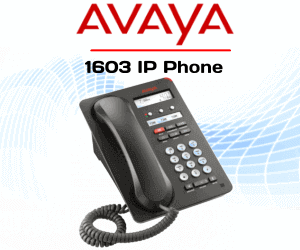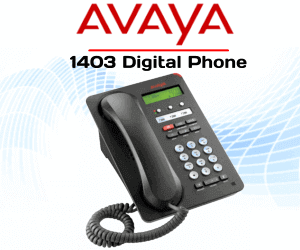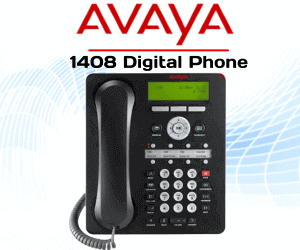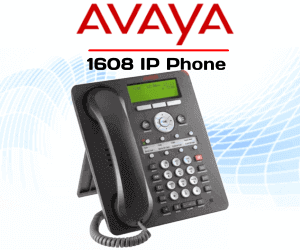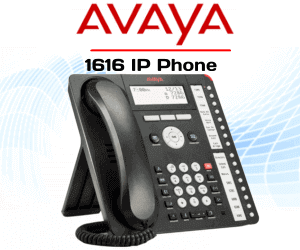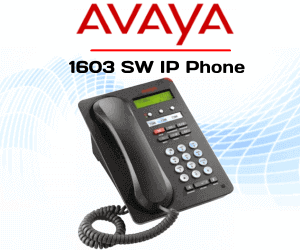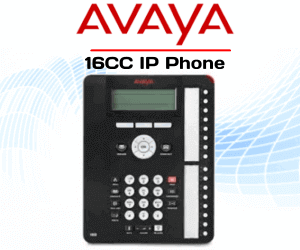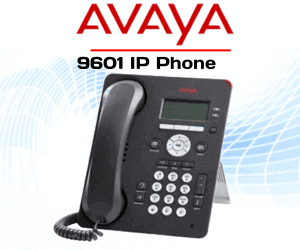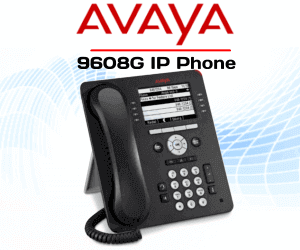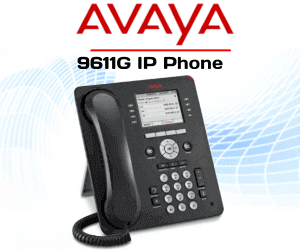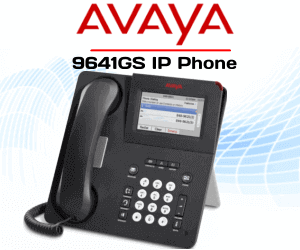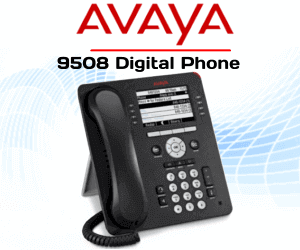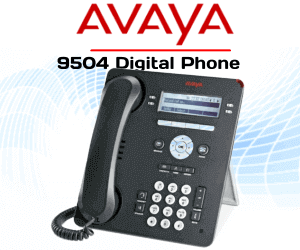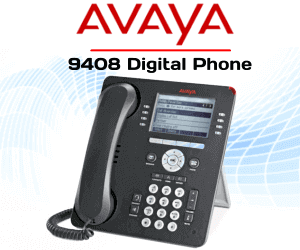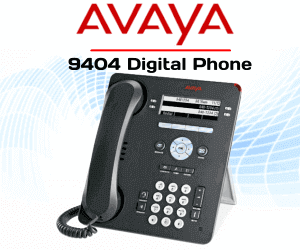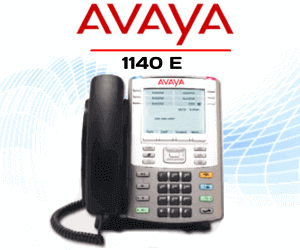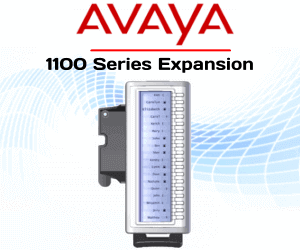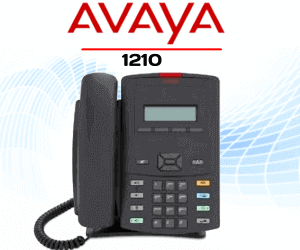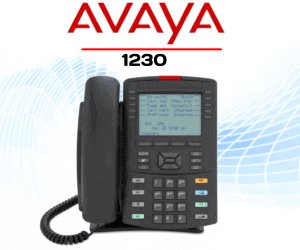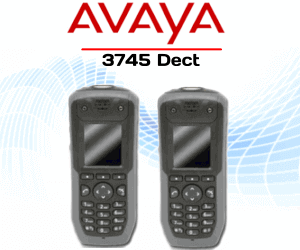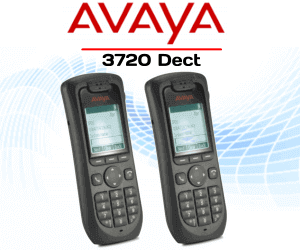Description
Avaya 1603 IP Phone Nairobi
The Avaya 1603 IP Phone in Nairobi is designed for walk-up users in building, lobbies and other public spaces. The 1603 IP Phone Kenya supports 3 line appearances and feature keys, each with dual LEDs to show status. Fixed feature buttons include conference, drop, transfer, hold, mute, and a 2-way speakerphone.
The Avaya 1603 IP Phone in Nairobi features 3 line keys with dual-color LEDs. Devoted keys for conference, transfer, hold, drop and mute make it extremely easy to operate the phone. View caller and phone information over the 2×16 character display. The Avaya phone Kenya is perfect for users in cubicles and generally deployed across your office.
 The Avaya 1600 Series in Nairobi combines the features of legacy and IP deskphones, providing abilities often found in higher-priced devices. For employees familiar to legacy digital telephones, these models offer a familiar user interface—including context-sensitive displays and fixed buttons for conference, transfer, and hold. This improves efficiency and comforts the upgrade process. All models feature backlit displays, high-quality full-duplex speakerphones, and keys with dual LEDs (red and green) that give users easy-to-read status information. The phones support multiple call appearances and can support from 3 to 16 line appearance and feature keys and display up to four lines.
The Avaya 1600 Series in Nairobi combines the features of legacy and IP deskphones, providing abilities often found in higher-priced devices. For employees familiar to legacy digital telephones, these models offer a familiar user interface—including context-sensitive displays and fixed buttons for conference, transfer, and hold. This improves efficiency and comforts the upgrade process. All models feature backlit displays, high-quality full-duplex speakerphones, and keys with dual LEDs (red and green) that give users easy-to-read status information. The phones support multiple call appearances and can support from 3 to 16 line appearance and feature keys and display up to four lines.
Avaya 1603 IP Phone Features:
- White backlit display – 2.6” diagonal,
- 2 rows by 16 characters
- Ergonomic hearing aid compatible
- handset – supporting TTD acoustic
- coupler
- 3 line appearance/feature key
- buttons – with dual LEDs (red, green)
- 2 way speakerphone
- Message waiting indicator
- Reversible wedge stand for desktop
- and wall-mount use
- Volume button – (separate volume
- levels in the handset, speaker, and
- ringer)
- Avaya Menu button – (options and
- settings access)
- Redial button
- Speaker button
- Mute button
- Hold button
- Conference button
- Transfer button
- Drop button
- Single Ethernet (10/100) line interface
- Secondary Ethernet (10/100) line
- interface on the 1603SW-I
- Optional IEEE PoE 802.3af adapter
- registers as class 1 device
- Optional 5V wall-plug local power Supply
The Message Waiting Indicator :
This feature comes in the form of a notification to alert you of a new voicemail message. The audible Message Waiting Indicator hinges on a ‘stutter dial tone’ to notify the user when a message is waiting to be retrieved, whereas a visual Message Waiting Indicator triggers a light or notice on the phone display, ensuring that you never miss out on important phone calls.
Crystal Clear Sounds :
The Avaya 1603 IP phone uses both narrowband audio and wideband audio codecs to deliver crystal clear sounds during phone calls. This ensures that the desk phone user can clearly hear and be heard without straining.
2-Way Speakerphone :
The Avaya 1603 IP Phone comes with a 2-way speakerphone which delivers crystal clear sounds. The speaker is equipped with two types of drivers which are known as a woofer and tweeter. The woofer is a speaker built exclusively for low-frequency sounds, while the tweeter is designed for high-frequency sounds.
Ultra Clear Backlit Graphical Display Screen :
Avaya 1603 IP phone is equipped with a White backlit graphical display of 2.6 – inches so as to offer its user an enhanced visual clarity. The backlit screen also gives the user a quick access to details since it has administrable buttons which can offer a maximum of up to 16 characters.
Supports the use of Headsets :
The Avaya 1603 IP Phone comes with an integrated headset port which allows you to directly connect your favorite headset with compatible cable or answer your cordless headset away from your desk with use of a compatible EHS cable. This feature enables you to multitask in the office, thus saving time and maximizing productivity.
Easy User Interface :
Avaya 1603 IP phone is an easy-to-use gadget which requires no technical expertise of its user. It is equipped with permanently-labeled buttons which are used to access various functions such as Speaker, Headset, Mute, Volume, Avaya Menu, Phone, History, Contacts, and Voicemail Message, as well as a permanently-labeled navigation cluster which enables the user to navigate the screen easily as desired (Up/Down, Left/Right, OK). This saves time therefore maximizing efficiency in the office.
Compatibility :
The Avaya 1603 IP phone has been configured to allow for maximum compatibility with Avaya IP Office R4.2 or higher and Avaya Communication Manager R3.0 or higher.