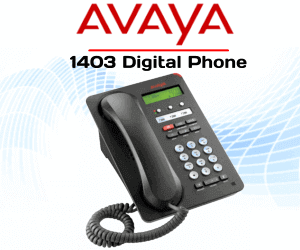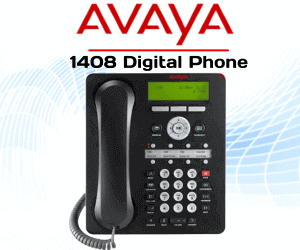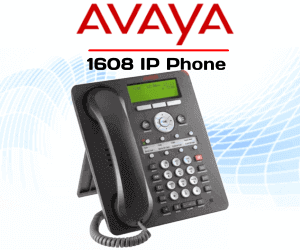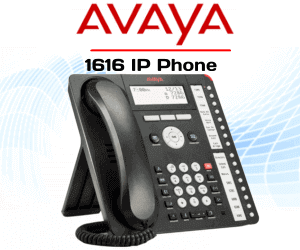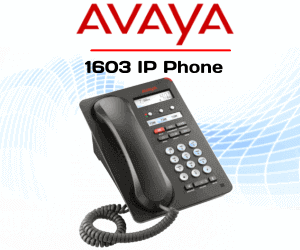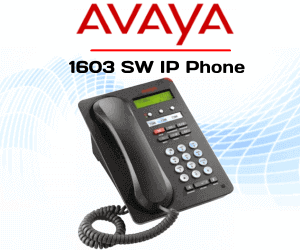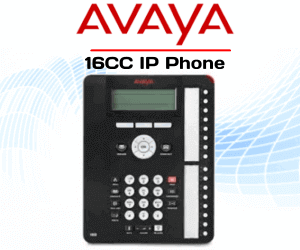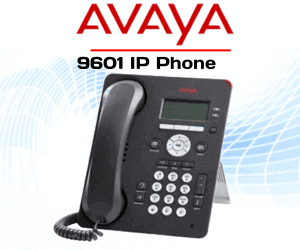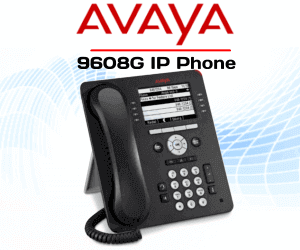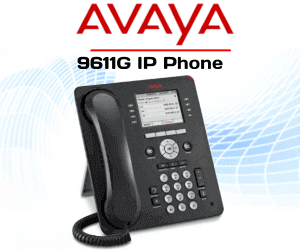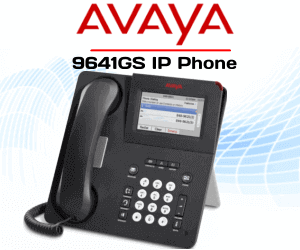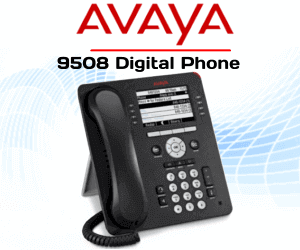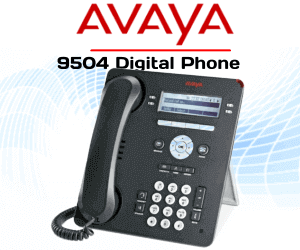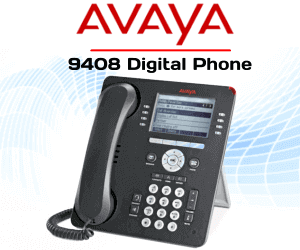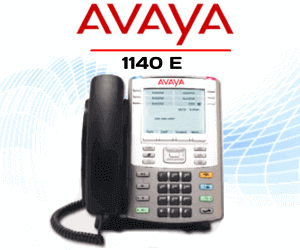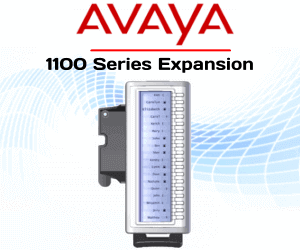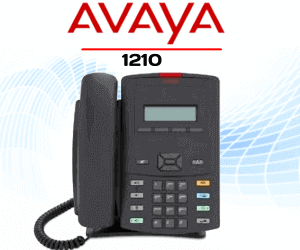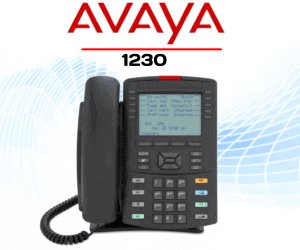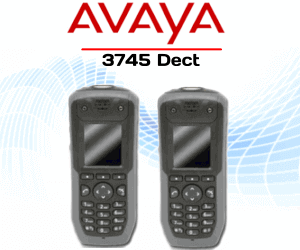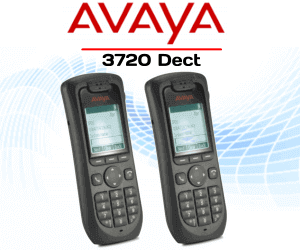Description
Avaya 9404 Digital Deskphone Mombasa
The Avaya 9404 Digital Deskphone in Mombasa is an amazing phone for everyday users. Daily users are those for whom the deskphone is one of an array of communications tools – that is, they are usually lighter users with straightforward requirements. Cubicle workers or sales staff within a retail environment is typical of Everyday users.
Avaya 9400 series Digital Deskphone in Nairobi allows businesses to provide full-featured, durable, highly consistent communications solutions that meet the different requirements of many users. The Avaya 9404 Digital Deskphone in Mombasa has a smart design and delivers crystal-clear sound. The features are innate and easy-to-use – leading to increased staff efficiency and streamlined communications that can help a company gain a strategic cheap advantage. It is perfect for deployment in mixed digital and IP telephony environments, and for companies looking for to upgrade from or to add to current Avaya endpoints.
 The Avaya 9404 desk phone is the modern offering in digital phones for Avaya Communication Manager. Designed with the everyday user in mind, it offers rapid access to commonly used features at an smart price point. The 9400 Series’ smart design, crystal-clear sound and efficiency features make these phones an easy choice for companies looking to gain strategic good benefit from their communications infrastructure.
The Avaya 9404 desk phone is the modern offering in digital phones for Avaya Communication Manager. Designed with the everyday user in mind, it offers rapid access to commonly used features at an smart price point. The 9400 Series’ smart design, crystal-clear sound and efficiency features make these phones an easy choice for companies looking to gain strategic good benefit from their communications infrastructure.
Avaya 9404 Digital Deskphone Features:
- 4 line X 32 character display, white backlit for easy viewing
- 4 administrable feature buttons on three levels (total of 12 button positions), each with dual red-green LEDs to display status
- Fixed feature keys – Speaker, Headset, Mute, Volume, Avaya Menu, Phone, History, Contacts, Voicemail Message
- Context-sensitive interface, 4-way navigation cluster and 4 softkeys simplify and speed up operations
- Integrated, high quality speakerphone
- Headset jack supports wide array of wired and wireless Avaya headsets
- Dual position stand
- Wall-mountable
- Compatible only with Avaya Aura Communications Manager CM 5.2.1 SP7, CM 6.0.1 SP1, CM 6.2 or later; Integral Enterprise E07, IEE2 or later
- Free Manual and User Guide (by request only)
- Free Handset, Curly Cord (connects the Handset to the phone), and Desi Strips, which many of our competitors don’t include.
- Free Line Cord (connects the phone to the wall jack), which many of our competitors don’t include.
- 4 line X 32 character display, white backlit for easy viewing
- 4 administrable buttons
- 10 fixed-feature keys for common tasks
- Integrated, two-way speakerphone
- Message Waiting indicator
- 4 contextual softkey buttons
- Headset jack supports wide array of wired and wireless Avaya headsets
- Dual-position stand
- 2 wired line interface
- Button Module 12 (BM12) supported; up to 3 can be connected
- Permanently-labeled navigation cluster (Up/Down, Left/Right, OK)
- User option for language selection
2-Way Speakerphone :
The Avaya 9404 Digital Desk Phone comes with a 2-way speakerphone which delivers crystal clear sounds. The speaker is equipped with two types of drivers which are known as a woofer and tweeter. The woofer is a speaker built exclusively for low-frequency sounds, while the tweeter is designed for high-frequency sounds.
Ultra Clear Backlit Graphical Display Screen :
Avaya 9404 Digital Desk phone is equipped with a White backlit graphical display of 181 x 56 dots matrix so as to offer its user an enhanced visual clarity. The backlit screen also gives the user a quick access to details since it has 12 administrable feature buttons which offer a maximum of up to 32 features.
Supports the use of Headsets :
The Avaya 9404 Digital Desk Phone comes with an integrated headset port which allows you to directly connect your favorite headset with compatible cable or answer your cordless headset away from your desk with use of a compatible EHS cable. This feature enables you to multitask in the office, thus saving time and maximizing productivity.
Easy User Interface :
Avaya 9404 Digital Desk phone is an easy-to-use gadget which requires no technical expertise of its user. It is equipped with permanently-labeled buttons which are used to access various functions such as Speaker, Headset, Mute, Volume, Avaya Menu, Phone, History, Contacts, and Voicemail Message, as well as a permanently-labeled navigation cluster which enables the user to navigate the screen easily as desired (Up/Down, Left/Right, OK). This saves time therefore maximizing efficiency in the office.
Compatibility :
The Avaya 9404 Digital Desk phone has been configured to allow for maximum compatibility with Avaya Aura Communications Manager CM 5.2.1 SP8, CM 6.0.1 SP1, CM 6.2 or later, or Integral Enterprise E07, IEE2 or later.
Wall Mountable Device :
Avaya 9404 Digital Desk phone offers an easy installation process. It can be mounted on a wall to achieve a cleaner workstation using an included dual – angle stand.