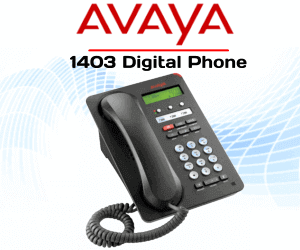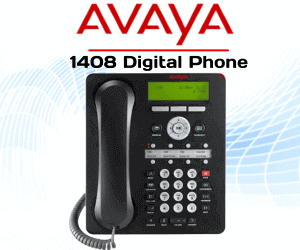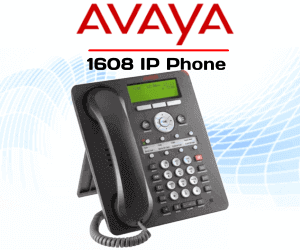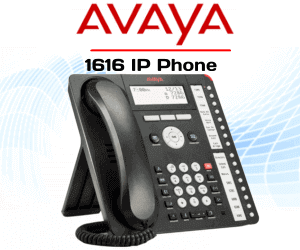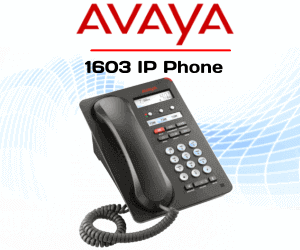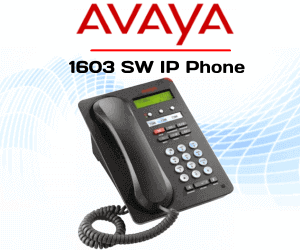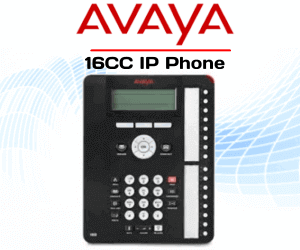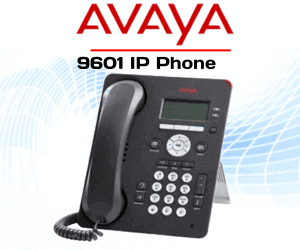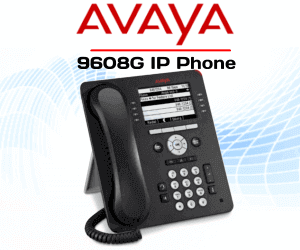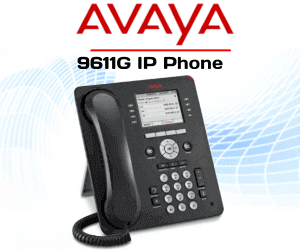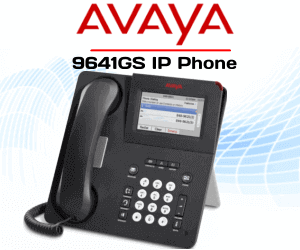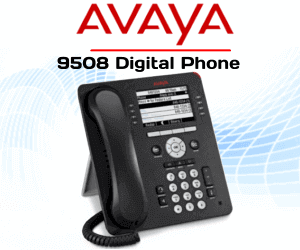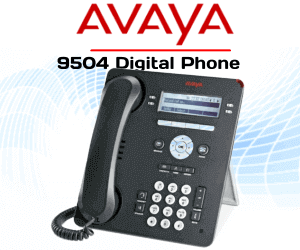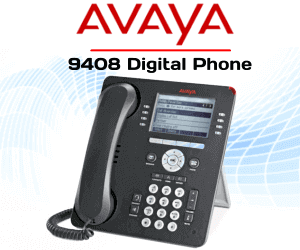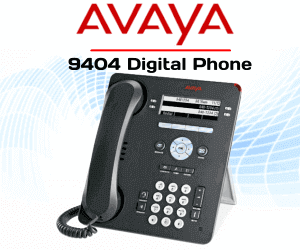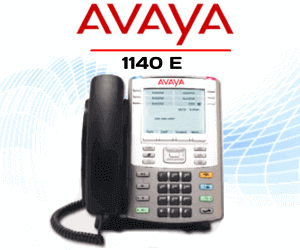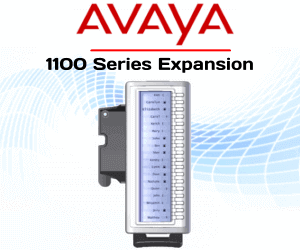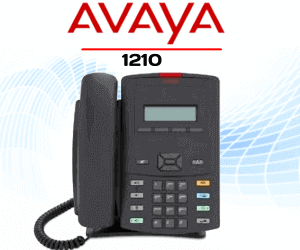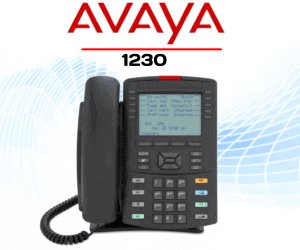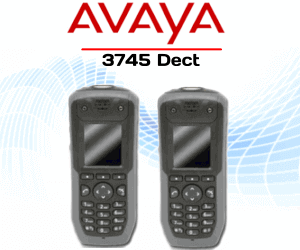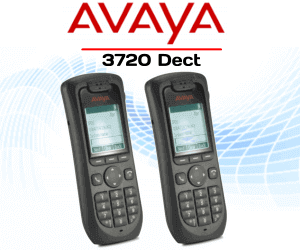Description
The Avaya 1120E IP Desk phone in Mombasa features a gigabit Ethernet switch with LAN and PC ports. This VoIP endpoint IP phone allows for easy connectivity with a SIP-enabled phone system in order to achieve more efficiency. The ports also feature PoE so both power and data can be delivered to your phone from a single Ethernet cable. The Avaya 1120E IP Desk phone in Mombasa features 4 programmable buttons, four context-sensitive keys and 14 fixed buttons, thus delivering an easy user interface. The USB port on the phone can connect to a friendly mouse, keyboard emulator or flash memory device. Ultra Clear Backlit Graphical Display Screen : Avaya 1120E IP Desk phone is equipped with a White backlit graphical display of 240 x 80 – pixel so as to offer its user an enhanced visual clarity. The backlit screen also gives the user a quick access to details. Supports the use of Headsets : The Avaya 1120E IP Desk Phone comes with an integrated headset port which allows you to directly connect your favorite headset with compatible cable or answer your cordless headset away from your desk with use of a compatible EHS cable. This feature enables you to multitask in the office, thus saving time and maximizing productivity. Easy User Interface : Avaya 1120E IP Desk phone is an easy-to-use gadget which requires no technical expertise of its user. It is equipped with permanently-labeled buttons which are used to access various functions such as Speaker, Headset, Mute, Volume, Avaya Menu, Phone, History, Contacts, and Voicemail Message, as well as a permanently-labeled navigation cluster which enables the user to navigate the screen easily as desired (Up/Down, Left/Right, OK). This saves time therefore maximizing efficiency in the office. Compatibility : The Avaya 1120E IP Desk phone has been configured to allow for maximum compatibility with Avaya platforms such as Communication Server 1000, the Avaya Aura™ and Avaya IP Office™ platforms. Wall Mountable Device : Avaya 1120E IP Desk phone offers an easy installation process. It can be mounted on a wall to achieve a cleaner workstation using an included dual – angle stand. Avaya 1120E IP Desk phone Specifications : Platform Support Session Initiation Protocol Display IP Deskphone footstand Navigation cluster USB port Expansion Module Call Recording Headset support Power Audio Quality of Service Operating temperature
Avaya 1120E IP Deskphone Mombasa
 The award-winning Avaya 1120E IP Desk phone in Mombasa with Gigabit Ethernet reveals an exciting array of advanced communication features and capabilities, perfectly fit for office workers and administrative personnel. The 4-line Avaya 1120E IP Desk phone Kenya supports standards-based Session Initiation Protocol, providing choice to customers in deployment options with support on either Avaya or third-party Communication Servers. The 1120E IP Desk phone Kenya also allows the presentation of joined voice and data applications, leveraging its combined high- resolution graphical, eight-level grayscale display. Navigation of applications is very flexible, with support of standard USB mice and keyboards powered from the phone’s combined USB port. With strong and tightly linked communications features from Avaya Communication Servers, the Avaya 1120E Kenya IP Desk phone positions customers to meet both today’s and tomorrow’s communications requirements.
The award-winning Avaya 1120E IP Desk phone in Mombasa with Gigabit Ethernet reveals an exciting array of advanced communication features and capabilities, perfectly fit for office workers and administrative personnel. The 4-line Avaya 1120E IP Desk phone Kenya supports standards-based Session Initiation Protocol, providing choice to customers in deployment options with support on either Avaya or third-party Communication Servers. The 1120E IP Desk phone Kenya also allows the presentation of joined voice and data applications, leveraging its combined high- resolution graphical, eight-level grayscale display. Navigation of applications is very flexible, with support of standard USB mice and keyboards powered from the phone’s combined USB port. With strong and tightly linked communications features from Avaya Communication Servers, the Avaya 1120E Kenya IP Desk phone positions customers to meet both today’s and tomorrow’s communications requirements.Avaya 1120E IP Desk phone Features:
Avaya Communication Protocol
• Avaya Communication Server 1000
• Avaya Media Gateway 1000 B
• Avaya Communication Server 2100
• Avaya Business Communications Manager
50/200/400
• Avaya Survivable Remote Gateway
50/200/400
• Avaya Multimedia Communication Server
5100
• Avaya Aura™ Application Server 5300
• Avaya Multimedia Communication Server
5100 Rls 3.5 and 4.0
• Avaya Communication Server 2100 Rls
SE10
• Avaya Aura™ Application Server 5300
Rls 2.0
• Nortel Communication Server 1500 Rls
1.1 and later*
• Nortel Communication Server 2000 Rls
SN09U and later*
• BroadSoft BroadWorks Release 14
*Note: Product names may change with the future sale of Nortel
Heritage Assets.
• High-resolution, graphical, eight-level
grayscale, monochrome Film Super Twist
Nematic (FSTN) Liquid Crystal Display,
240 x 80 pixel, fully bitmapped, backlit
• Backlit LCD display with local contrast
settings enhances viewing
• Configurable backlight timer extends
the quality in display experience with
5, 10, 15, 20 minute, 1 and 2 hour
settings; “Sleep never” setting for 24×7
environments
• Supports Unicode for expanded language
and complex font presentation on the IP
Deskphone display6
adjustments
• Desktop viewing adjustments: 32.5, 40,
47.5 and 55 degree angles
• Wall mount angle: minus 5 degrees
Fixed keys and Soft keys
• Fourteen fixed keys (Handsfree, Headset,
Volume Up and Down, Mute, Hold,
Goodbye, Directory, Inbox/Message,
Outbox/Shift, Quit, Copy, Services and
Expand)
• Four context-sensitive soft keys for easy
to use navigation7
• Four-way navigation cluster (left, right,
up, down arrows) plus Enter key8
• Single integrated USB port for standard
USB mice, keyboards, keyboard
emulation devices, powered hubs, USB
Flash memory Devices9
• Supports the Avaya 1100 Series
Expansion Module (18-key)10
• Supports transmission of duplicate media
streams with Avaya Call Recording Quality
Monitoring (CRQM)11
• Supports third-party wired headsets
• Supports IEEE 802.3af Power over Ethernet,
Class 2
• Power dissipation: 4.3 watts normal, 6.5
watts peak
• Optionally available local AC global power
supply. Use only with specified approved
global power supply (90-260 VAC, 50/60Hz
global power supply delivers 48V DC @
520mA max)
• Global power supply also requires AC power
cable (country specific standard IEC) —
orderable separately
• G.711 a-law, G.711 μ-law, G.729a and
Annex B, G.722 (SIP software)
• 802.1p/Q, DiffServ and VLAN tagging of
telephony LAN port traffic
• Supports echo cancellation and silence
suppression
• +5°C to +40°C/+40°F to +104°F
Relative humidity
• 5% to 95% (non-condensing)
Storage temperature
• -40°C to +70°C/-40° to +158°F