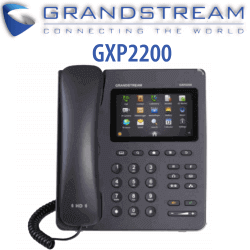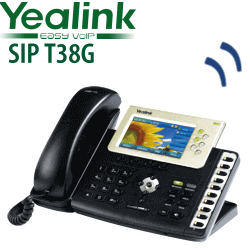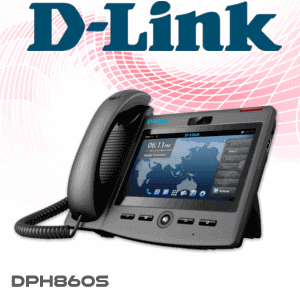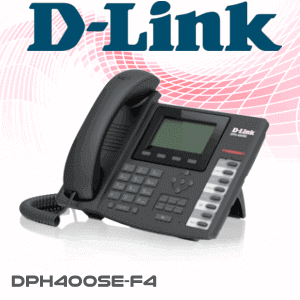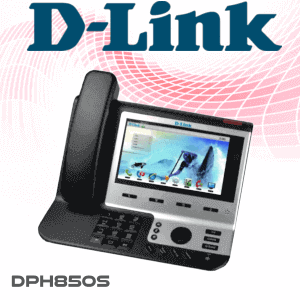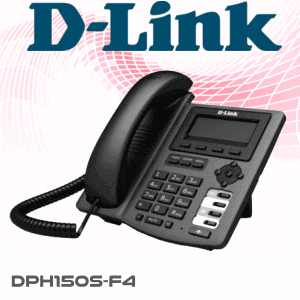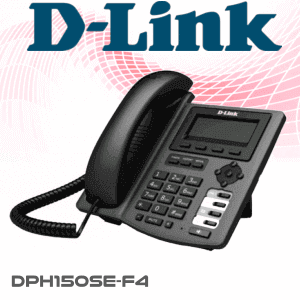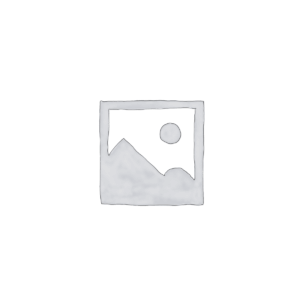Description
Cisco SPA512G IP Phone Nairobi
The Cisco SPA512G IP Phone in Nairobi is a 1-Line IP Phone with 2-Port Gigabit Ethernet Switch phone which delivers advanced voice and data communications features small businesses want to stay creative and responsive. Based on SIP Protocol, the Cisco SPA512G IP Phone Kenya has been verified to confirm complete interoperability with leading voice over IP (VoIP) equipment from voice over IP infrastructure leaders, allowing service providers to rapidly roll out cheap, feature-rich services to their customers.
With hundreds of features and configurable service parameters, the Cisco SPA512G IP Phone addresses the requirements of traditional business users while building on the benefits of IP telephony. Features such as easy station moves and shared line appearances (across local and geographically dispersed locations) are just some of the many advantages of the SPA512G Kenya.
Stylish and cheap, the Cisco SPA512G IP Phone can also be used with productivity-enhancing features such as VoiceView Express, and Cisco XML Applications when interfacing with Cisco Unified Communication 500 Series in SPCP Mode.
The Cisco SPA512G in Nairobi IP Phone was designed to simplify installation, while providing improved security for complete peace of mind. It utilizes standard encryption protocols to perform safe remote provisioning and unobtrusive in-service software upgrades. Safe remote provisioning tools contain detailed performance measurement and troubleshooting features, allowing network providers to provide high-quality support to their subscribers. Remote provisioning also saves service providers the time and cost of managing, preloading, and reconfiguring customer premises equipment.
Cisco SPA512G IP Phone Features:
- Full-featured 1-line business-class IP phone supporting Power over Ethernet (PoE)
- Connects directly to an Internet telephone service provider or to an IP PBX
- Dual Gigabit Ethernet switched ports, speakerphone, caller ID, call hold, conferencing, and more
- Easy installation and secure remote provisioning, as well as menu-based and web-based configuration
- Supports up to two Cisco SPA500S Expansion Modules, adding up to 64 additional buttons
- Supports both SIP and SPCP Protocols with Cisco Unified Communication 500 Series
- One voice line with two call appearances
- Backlit pixel-based display: 128 x 64 monochrome graphical liquid crystal display (LCD)
- Line status: active line indication, name and number
- Menu-driven user interface
- Shared line appearance*
- Speakerphone
- Call hold
- Music on hold*
- Call waiting
- Caller ID name and number
- Outbound caller ID blocking
- Call transfer: attended and blind
- Three-way call conferencing with local mixing
- Multiparty conferencing via external conference bridge
- Automatic redial of last calling and last called numbers
- On-hook dialing
- Call pickup: selective and group*
- Call park and unpark*
- Call swap
- Call back on busy
- HD Audio
- The Cisco SPA512G IP Phone boasts of a built-in full-duplex speakerphone which supports the use of wideband audio codecs to deliver crystal clear sounds, ensuring that both the listener and the speaker can enjoy clear, natural and life-like conversations. For added security, the audible Dual Tone Multi-frequency (DTMF) tones are masked when the speakerphone mode is used.
- Easy User Interface
- Cisco SPA512G IP Phone is an easy-to-use gadget which requires no technical expertise of its user. It is equipped with permanently-labeled buttons which are used to access various functions such as Speaker, Headset, Mute, Volume, Phone, History, Contacts, and Voicemail Message, as well as a permanently-labeled 4-way navigation cluster which enables the user to navigate the screen easily as desired. This saves time therefore maximizing efficiency in the office.
- Ultra Clear Backlit Graphical Display Screen
- The Cisco SPA512G IP Phone boasts of a Grayscale 128 x 64 – pixel – based monochrome LCD graphical display for an enhanced visual clarity. The display screen also gives the user a quick access to details since it has programmable backlit line keys and interactive soft buttons that guide you through all call features and functions.
- Headset Support
- The Cisco SPA512G IP Phone comes with an integrated headset port with HD Voice support which allows you to directly connect your favorite headset with compatible cable or answer your cordless headset away from your desk with use of a compatible EHS cable. This feature enables you to multitask in the office, thus saving time and maximizing productivity. This also eliminates the need for a separate headset amplifier and allows the handset to remain in its cradle, making headset use simpler.
- Supports Power over Ethernet (PoE)
- The Cisco SPA512G IP Phone is comes with dual 10/100Mbps Ethernet switch ports which are used to connect the IP phone to a Power over Ethernet.
- Wall Mountable Device
- The Cisco SPA512G IP phone offers an easy installation process. It can be mounted on a wall to achieve a cleaner workstation using an included dual – angle stand. The stand is adjustable to two different angles(supports viewing angles of 30 degrees and 45 degrees) to provide optimum display viewing and comfortable use of all buttons and keys. The foot-stand is keyed to match standard wall-jack configurations for wall mounting. Optional wall-mount brackets are also offered.
- Carrier-Grade Security, Provisioning, and Management
- The Cisco SPA512G IP Phone uses standard encryption protocols to perform highly secure remote provisioning and unobtrusive in-service software upgrades. Remote provisioning tools include detailed performance measurement and troubleshooting features, enabling network providers to deliver high-quality support to their subscribers. Remote provisioning also saves service providers the time and expense of managing, preloading, and reconfiguring customer premises equipment.
- Compatibility
- The Cisco SPA512G Kenya IP Phone supports for the standard SIP2.0 protocol, as well as Cisco’s proprietary SPCP, a derivative of Cisco’s SCCP (Skinny) call control protocol which is used on the Cisco UC500 platform. It works well with Asterisk, Switchvox, Trixbox, 3CX and other SIP based IP PBX platforms.
Cisco SPA512G – Technical Specifications
Telephony Features
- One voice line with two call appearances
- Backlit pixel-based display: 128 x 64 monochrome graphical liquid crystal display (LCD)
- Line status: active line indication, name and number
- Menu-driven user interface
- Shared line appearance*
- Speakerphone
- Call hold
- Music on hold*
- Call waiting
- Caller ID name and number
- Outbound caller ID blocking
- Call transfer: attended and blind
- Three-way call conferencing with local mixing
- Multiparty conferencing via external conference bridge
- Automatic redial of last calling and last called numbers
- On-hook dialing
- Call pickup: selective and group*
- Call park and unpark*
- Call swap
- Call back on busy
- Call blocking: anonymous and selective
- Call forwarding: unconditional, no answer, on busy
- Hot line and warm line automatic calling
- Call logs (100 entries each): made, answered, and missed calls
- Redial from call logs
- Personal directory with auto-dial (150 entries)
- Do not disturb (callers hear line busy tone)
- Digits dialled with number auto-completion
- Anonymous caller blocking
- Uniform Resource Identifier (URI) (IP) dialling support (vanity numbers)
- On-hook default audio configuration (speakerphone and headset)
- Multiple ring tones with selectable ring tone per line
- Called number with directory name matching
- Ability to call number using name: directory matching or via caller ID
- Subsequent incoming calls show calling name and number
- Date and time with support for intelligent daylight savings
- Call duration and start time stored in call logs
- Call timer
- Name and identity (text) displayed at startup
- Distinctive ringing based on calling and called number
- 12 user-customizable ring tones
- Speed dialling, eight entries
- Configurable dial/numbering plan support
- Intercom*
- Group Paging
- NAT Traversal, including STUN support
- DNS SRV and multiple A records for proxy lookup and proxy redundancy
- Advanced Port Mirroring between PC Port and SW Port
- Debug, syslog, report generation, and event logging
- Secure call encrypted voice communication support
- Built-in web server for administration and configuration with multiple security levels
- Automated remote and secure provisioning via TFTP, HTTP or HTTPS
- Option to require administrator password to reset unit to factory defaults
* Feature requires support by call server.
Hardware Features
- Pixel-based display: 128 x 64 monochrome LCD graphical display with backlight
- Dedicated illuminated buttons for:
◦ Audio mute on/off
◦ Headset on/off
◦ Speakerphone on/off - Four-way rocking directional knob for menu navigation
- Voicemail message waiting indicator light
- Voicemail message retrieval button
- Dedicated hold button
- Settings button for access to feature, setup, and configuration menus
- Volume control rocking up/down knob controls handset, headset, speaker, ringer
- Standard 12-button dialling pad
- High-quality handset and cradle
- Built-in high-quality microphone and speaker
- Headset jack: 2.5 mm
- Electronic Hook Switch (EHS) Support with selected Plantronics headsets with adapter
- Gigabit Switch Port and PC Port: 1000BASE-T RJ-45
- 802.3af compliant Power over Ethernet (PoE)
- Optional 5 VDC universal (100–240V) switching power supply is ordered separately
Regulatory Compliance
- FCC (Part 15, Class B), CE Mark, A-Tick
Security Features
- Password-protected system, preset to factory default
- Password-protected access to administrator and user-level features
- HTTPS with factory-installed client certificate
- HTTP digest: encrypted authentication via MD5 (RFC 1321)
- Up to 256-bit Advanced Encryption Standard (AES) encryption
Documentation
- Quick-Start Installation and Configuration Guide
- User Guide
- Administration Guide
- Provisioning Guide (for service providers only)
Package Contents
- Cisco SPA512G IP Phone, handset, and stand
- Handset cord
- RJ-45 Ethernet cable
- Quick Installation Guide