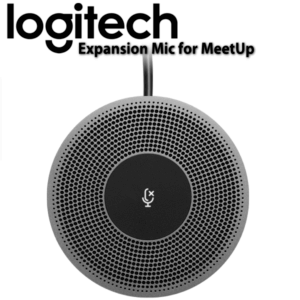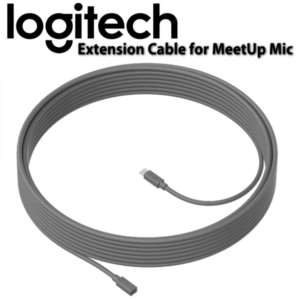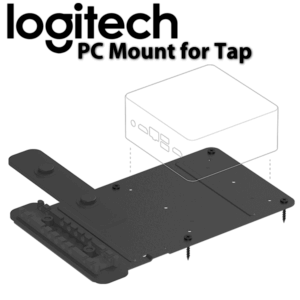Description
Logitech MeetUp 4K Conference Cam Nairobi, Mombasa – Kenya
The MeetUp 4K Conference Cam alongside the Expansion Mic Bundle from Logitech team up to bring forth a resolute external microphone into a MeetUp system that can capture member participation from as far as 14 feet away. The onboard microphone has a pick distance of 8 feet away from the subject to allow for discussions in expanded spaces. Using a USB 2.0 port, it captures up to 1080p at 30 frames per second as well as a further UHD 4K/30fps resolution when connected to USB 3.0.
It is a cross-board device that is compatible with both Mackintosh and Windows operating systems as well as common conferencing platforms like Skype for Business. The MeetUp 4K Conference Cam also integrates flawlessly with members of the Logitech Collaboration Program (LCP) including but not limited to Broadsoft, Zoom, LifeSize Cloud, Vidyo and BlueJeans. It makes use of a supplied remote control for operations like tilting, panning, answering or ending calls. The same can also be controlled via Bluetooth using an installed Soft Remote app for both iOs and Android.
Depending on your preference, the MeetUp can be placed on the desktop or mounted on the wall then plugged into the supplied hardware that can be propped above or below the display screen. The camera boasts a 120 degrees lens that enjoys up to 5x zoom power, enabling it to captures a wide depth of field and retain focus on all subjects in the room without fisheye curves at the corners. Users are also able to link their Smartphones and Tablets to the MeetUp via Bluetooth and enjoy its rich, dynamic sound. For larger rooms, one has the option of adding an Expansion Mic as a way to expand the range of sound capture from 8 to 14 feet. The microphone has an inbuilt algorithm for echo cancellation, minimize noise and reduce distortion while the onboard speaker offers pristine audio with peak-limiting technology that stops clipping.
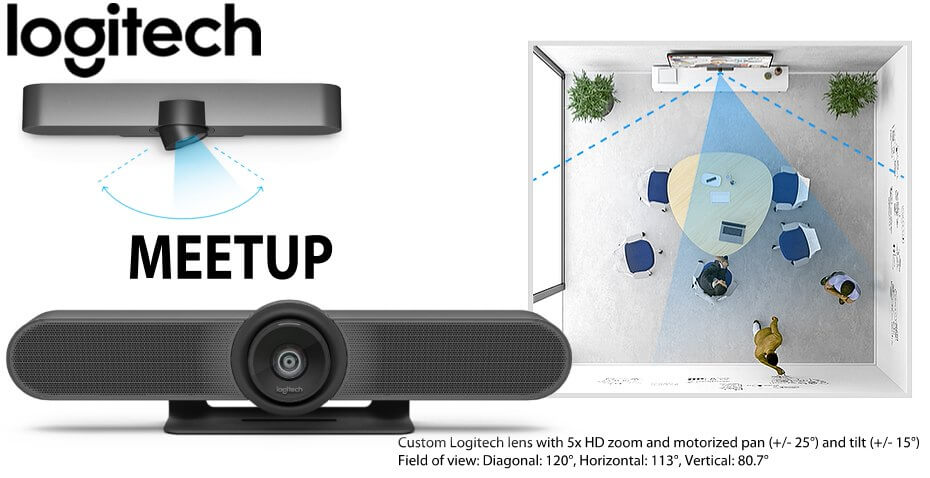
Its pan, tilt, zoom, volume, mute, and answer/hang-up functions can be controlled by the included RF remote control or by the ConferenceCam Soft Remote app for Android and iOS over Bluetooth. You can also connect your smartphone via Bluetooth to use the MeetUp speaker for rich, clear sound. If you have a larger room to cover, an optional Expansion Mic for MeetUp can be added to extend your audio capture range to 14′. Microphone features include a low-distortion algorithm, background noise reduction, and echo cancellation. The built-in speaker provides clear audio and peak-limiting to prevent clipping.

Logitech Meetup Dubai
LOGITECH MEETUP 4K CONFERENCE CAM FEATURES :
5X ZOOM
The 5X Zoom allows you to frame speakers and presenters into a perfect frame that cuts out unwanted distractions. The cutting edge 4K Image Sensor makes it possible for the camera to zoom in on white boards comfortably to still give clear High Definition video and content that participants in remote locations can view comfortably.
FLEXIBILITY OF SOUND RANGE
Logitech Expansion Mic for MeetUp offers unparalleled flexibility in huddle rooms. The onboard beamforming microphones are designed with a range of 4 meters, however that can be extended with the help of an Expansion Microphone. This is a guarantee that everyone is heard regardless of their sitting positions and distances.
TOP LEVEL CAMERA OPTICS
MeetUp has been magnificently engineered with exquisite camera optics that enable you to reach an expansive depth of field while retaining the clarity and shape of the subjects. This goes a long way in making all individuals, furniture and fittings retain their natural look and straight posture minus the fisheye effect on the corners which distorts images.
THE CONVENIENCE OF BLUETOOTH CONNECTIVITY
With the need to go wireless, make use of Bluetooth and connect your smartphone or dial into a conference by simply pairing the MeetUp with your device and enter into a world of outstanding sound. The convenience is unmatched.
INSTANT CONTROL IN YOUR PALMS
The supplied remote control uses radio frequency signals to put full control in your arms from which you can discreetly increase, reduce or mute the microphone. From this remote you can also control the camera’s position and angle. A soft Logitech Remote is also available for free download on iTunes, giving you even more power to control MeetUp from your Smartphone or Tablet.
AMAZING VIDEO WITH RIGHTSENSE TECHNOLOGIES
Video meetings have been made better and automated with the Logitech RightSense™ proactive technologies. While the in-built RightSound ability enhances clarity of conversation through voice optimization, RightSight smartly shifts the camera lens and zooms into the subjects so that everyone is included in the shot. RightLight on the other hand detects the intensity of light and controls the iris to help subjects look the best even in poor lighting conditions.
NO, YOU DON’T NEED TO DRILL YOUR WALL
Attached in the pack is TV mount to help you position the MeetUp under or above the display by attaching it via the VESA mounting ports at the back of its display monitor. You therefore get to keep your wall free of holes. MeetUp also comes with an in-built Kensington security slot to help you lock down the gadget when it is not being used. Also supplied is a 16 foot-long USB cable and power adapter.

Logitech Meetup Dubai
RightSight
Human figure detection
Auto-frame participants at meeting start
Auto-frame participants on-demand
Auto-reframe when participants enter, leave, or change positions
RightSound
Machine learning AI trained to distinguish human speech from other sounds
AEC (Acoustic Echo Cancellation)
VAD (Voice Activity Detector)
Background noise suppression
Auto-level loud and soft voices
Peak-limiting algorithm eliminates even momentary speaker clipping to prevent distortion
Anti-vibration enclosure
COMPATIBILITY AND INTEGRATIONS
Plug-and-play USB connectivity
Certified for Skype™ for Business and ready for Teams
Zoom™ Certified
Fuze™ Certified
Certified for Google Hangouts Meet Hardware
Microsoft Cortana®
Cisco Jabber®
Compatible with BlueJeans, BroadSoft™, GoToMeeting™, Vidyo™, and other video conferencing, recording, and broadcasting applications that support USB cameras
The MeetUp connects to a macOS or Windows computer via plug-and-play USB and supports numerous conferencing applications such as Skype for Business, Microsoft Cortana, Cisco Jabber, and WebEx. It also integrates with Logitech Collaboration Program (LCP) members, which include BlueJeans, Broadsoft, LifeSize Cloud, Vidyo, and Zoom. You can mount your MeetUp on a table or wall with the included wall mount, or an optional TV mount can be purchased to mount above or below a wall-mounted flat-panel TV with standard VESA mounts. A built-in Kensington security slot allows you to lock down your MeetUp when not in use. The unit also comes with a 16′ USB cable and power adapter.
Logitech MeetUp Specifications
| System Requirements | Windows 7, 8.1, 10 macOS 10.10 or Higher Chrome OS Version 29.0.1547.70 and Higher |
| Field of View | 120° |
| Built-in Speakerphone | 3 x Built-In Microphones 1 x Optional Microphone-Ready Expansion |
| Supported Resolutions | Video Calling with Supported Clients: 4K30: 3840 x 2160 1080p30: 1920 x 1080 720p30: 1280 x 720 |
| Remote Control | RF Remote: Camera Control, Volume, Mute/Unmute Bluetooth: Smartphone Control and Speaker Usage |
| Ports | USB 2.0 (Separately Available USB 3.0/3.1 Gen 1 Required for 4K Video) |
| Built-In Microphone | Pickup Range: 8′ / 2.4 m Sensitivity: -28 dB Frequency Response: 90 Hz to 16 kHz Sample Rate: 32 kHz Features: Acoustic Echo Cancellation (AEC), Voice Activity Detector (VAD), Background Noise Suppression |
| Built-In Speaker | Adjustable Volume: 95 dB SPL at 0.5 m Peak Speaker Sensitivity: 86.5 /-3 dB SPL at 0.5 m Distortion: 200 to 300 Hz <3%, 3000 Hz to 10 kHz <1% Features: Rare-Earth Magnet, Acoustically Suspended Speaker Enclosure, Peak-Limiting to Prevent Distortion |
| Dimensions | Camera: 4.1 x 15.8 x 3.4″ / 104 x 400 x 85 mm Remote: 3.3 x 3.3 x 0.4″ / 83 x 83 x 10 mm |
| Weight | 2.3 lb / 1 kg |