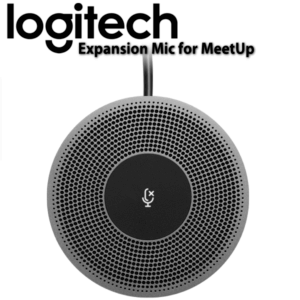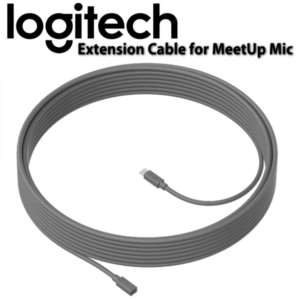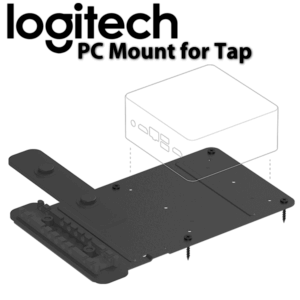Description
Logitech Smart Dock Nairobi, Mombasa – Kenya
Logitech Smart Dock In Nairobi, Mombasa is equipped with 3 USB ports, Gigabit Ethernet port, an HDMI port, a headset audio jack, and an integrated presence detection sensor. It is compatible with any available video display and cameras that is certified for Skype for Business and Microsoft Teams, thus enabling a user to simply launch a meeting within a matter of seconds.
SmartDock Makes Microsoft Teams And Skype Rooms Easy
Logitech SmartDock meeting room solution, designed for Microsoft Teams and Skype® for Business, works perfectly with your existing video displays and video cameras, making it easy to launch a meeting with a single touch. SmartDock is an AV control console and powered mount with Kensington® security slot for added protection. Confidently leave a Surface® Pro unattended in any conference room where SmartDock is installed. Convenience for meeting organizers, peace of mind for IT.
SmartDock is highly flexible, allowing for different kinds of connectivity including HDMI for dual 1080p displays, three USB ports, Gigabit Ethernet, and headset jack. The optional SmartDock Flex expansion kit consolidates HDMI, USB and power to a single CAT6 cable for a clutter-free conference table.SmartDock adds all the connectivity you could want, including HDMI for dual 1080p displays, three USB ports, Gigabit Ethernet, and headset jack. The optional SmartDock Flex expansion kit consolidates HDMI, USB and power to a single CAT6 cable for a clutter-free conference table.
All Logitech ConferenceCams work with Microsoft Teams and are certified for Skype for Business, providing an affordable option for any meeting room. HD-quality video and audio enhance the Microsoft meeting experiences for superior group collaboration.

Logitech Smart Dock Dubai
Logitech SmartDock Features :
Designed In Partnership With Microsoft :
Close collaboration between Logitech and Microsoft ensures full and seamless integration with Surface Pro and Microsoft Teams or Skype Room System. In addition to SmartDock, all Logitech ConferenceCams work with Microsoft Teams and are Certified for Skype for Business.
Energy -Saving Hibernation Mode :
An IR sensor conveniently wakes the system when motion is detected in the meeting space and enables energy saving hibernation mode when the room is empty.
Extended I/O For Surface PRO :
Supports a wide variety of deployments and device connectivity with dual 1080p display ports, an HDMI input for 1080p60 content sharing, three USB 3.1 type A ports, Gigabit Ethernet, and a headset mini-plug.
Pivoting, Cast-Metal Support Platform :
The sturdy, elegantly designed base provides a premium mount for Surface Pro with sleek industrial design.
Easy Access To Room AV :
Need to join a meeting outside the Microsoft ecosystem? When deployed with the optional SmartDock Flex expansion kit, SmartDock makes the room’s camera, speakerphone, and display accessible to a user’s laptop. This way, equipment in Teams or Skype rooms can be used with Cisco WebEx, Zoom, BlueJeans, and most any meeting or webinar software.
Logitech Jump Start :
Included with SmartDock bundles that include a Microsoft Surface Pro. Logitech JumpStart provides expert resources and professional services to support the initial setup, configuration, and integration of Logitech SmartDock with the software, networks, and systems used for Skype for Business and Microsoft Teams meetings.
Smart Dock Product Variations
- SmartDock
- SmartDock Extender Box
- SmartDock Flex Expansion Kit

Logitech Smart Dock Dubai
LOGITECH SMARTDOCK SPECIFICATIONS :
SmartDock
Part #: 960-001093
UPC: 097855125071
Extender Box + 5-in-1 Cable
Part #: 960-001095
UPC: 097855125118
SmartDock + Extender Box + 5-in-1 Cable
Part #: 960-001094
UPC: 097855125088
SmartDock Flex
Part #: 960-001213
UPC: 097855138941
Pricing excludes Microsoft Surface Pro and Skype for
Business meeting room client.
SYSTEM REQUIREMENTS
Microsoft Surface Pro 4 with Core i5 or
Surface Pro with Core i5 or higher (2017)
Microsoft Windows 10 Enterprise
Skype Room System Software
Room resource account for Skype for Business 2015
or later
Internet access via Ethernet with DHCP enabled
External Display or Projector with HDMI input
Logitech Conference Cam (recommended) or other
Skype Certified AV Devices2
100-240v AC Power
DIMENSIONS
SmartDock
239 x 334 x 209 mm
9.4 x 13.2 x 8.2”
2738 g / 6.04 lb
HDMI: 3 m / 9.8’
Network: 3 m / 9.8’
Power: 3 m / 9.8’
Extender Box & 5-in-1 Cable
34 x 128 x 128 mm
1.3 x 5.0 x 5.0”
360 g / 0.79 lb
Cable length: 5 m / 16.4’
Cable diameter: 14 mm
SmartDock Flex
Base:
46 x 206 x 206 mm
1.81 x 8.11 x 8.11”
Flex Extender Box:
30.9 x 143 x 143 mm
1.22 x 5.63 x 5.63”
CAT6 Cable:
5 m / 16.4’ supplied
15 m / 50’ max
INSIDE THE BOX
SmartDock
Power Supply
Ethernet cable
Two HDMI cables
Assembly tools
Documentation
Logitech SmartDock
Extender Box + 5-in-1 Cable
Extender Box
5-in-1 Cable (5 m/16.4’)
VESA Mounting Plate (100×100 mm)
Hook and Loop Pads
Documentation
SmartDock + Extender Box + 5-in-1 Cable
All components included with Smart and
Extender Box + 5-in-1 Cable
SmartDock Flex
Flex Base
Flex Extender Box
HDMI Passthrough Adaptor
16.4 ft / 5 m CAT 6 AWG 23 SFTP Ethernet cable
(supports customer-supplied cables up to 50 ft / 15 m
9.67 ft / 2.95 m Micro USB to USB Type A cable for AV
Passthrough
9.67 ft / 2.95 m HDMI Type A to HDMI Type A cable
Cable Ties
Base Screws
Screwdriver
Documentation