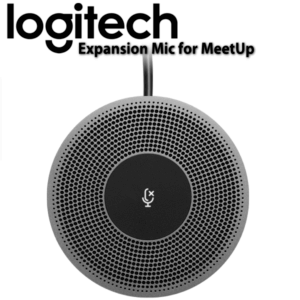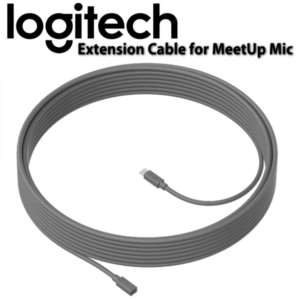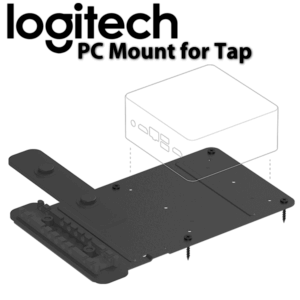Description
Logitech Zoom Rooms Video Conferencing Medium Room Bundle Nairobi, Mombasa – Kenya
It may be quite a daunting task finding the right and cost-effective video conferencing solution which delivers a world-class virtual meeting experience to its users. Today’s modern workforce requires seamless meetings that enable them to proficiently and easily connect with customers, prospects, and colleagues. The Zoom Room Video Conferencing Kit for Medium room featuring Logitech Tap is therefore specifically designed for IT administrators and project managers who wish to experience smooth online meetings.
Logitech Room Solutions for Zoom Rooms is equipped with all features essential in setting up a conference room with a single or dual display. This Zoom Room kit from Logitech comes pre-configured with an approved Zoom Room mini PC, a Logitech Rally Conference Camera with RightSense™ technologies, a Mic Pod, Speaker, PC mount with cable retention, and the Logitech Tap touch controller. This system will come to you neatly packaged and ready for implementation. Just follow the included quick setup guide and the online wizard, and you’ll quickly walk through the configuration step-by-step. Also included with the quality components are commercial-grade cabling and innovations that automate a better user experience.
As rooms get bigger, tables grow longer, and people sit farther from the camera. The Logitech Zoom Rooms Video Conferencing Medium Room Bundle features Logitech Rally, a premium video conferencing camera that pairs an advanced ultra-HD camera with modular audio that scales to support a wide range of room sizes and layouts. This video conferencing bundle is perfect for medium-sized conference rooms that can can accommodate 10-15 participants.
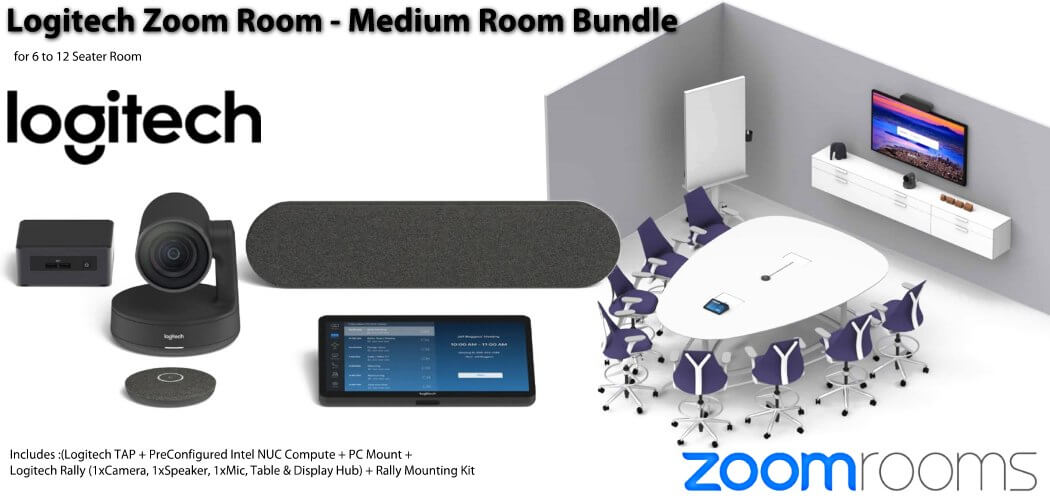
Logitech Zoom Medium Room Bundle Dubai
-
 Logitech Zoom Medium Room Bundle Dubai
Logitech Zoom Medium Room Bundle Dubai
THE LOGITECH TAP TOUCH-SCREEN CONTROLLER
Boasting of a crisp 10.1” touchscreen, low-profile enclosure, and multiple mounting accessories, Logitech Tap delivers a sleek appearance and convenient placement options that support a wide range of room sizes and layouts.
Logitech Tap is an ideal controller for video conferencing room solutions from Google®, Microsoft®, and Zoom.
Video conferencing room solutions with Logitech Tap deliver calendar integration, touch-to-join, instant content sharing, and always-on readiness. Pre-configured with room-optimized software from Google, Microsoft, or Zoom, Logitech Room Solutions include all necessary components: Tap touch controller, small form factor computer, in-wall rated cabling, and Logitech MeetUp or Rally conference camera.
Logitech Tap base Control Features :
Logitech Tap is designed for reliable performance in the workplace, with thoughtful features that deliver a great user experience. A range of mounts and the option to route cables out the back or from the bottom means you can deploy Tap at most any interior location.
- 10.1” touch display: Spacious and responsive touch screen resists fingerprints and glare for high legibility and easy operation.
- Silent enclosure: The sleek, fan-free design provides a comfortable 14° angle for easy reading while creating space for connections, cables, and retention mechanisms.
- Always-on readiness: Built-in motion sensor saves power when idle, and powers on when a person approaches.
- Headphone jack: Extends the host computer’s wired audio capabilities to the tabletop, ideal for private conversations and for the hearing-impaired.
- Dual cable exits: A sturdy metal cover with removable bottom and rear exits keep cables tidy and secure.
- Built-in cable retention: To keep connections tight, Tap features a comprehensive strain relief and retention system, hidden entirely within its enclosure.
- USB accessory port: Connect an accessory such as a USB speakerphone, or connect a second Tap for applications that support screen replication.
- Multiple mounting options: A built-in 100mm VESA pattern is compatible with thousands of third-party mounts and accessories. Optional table, riser, and wall mounts over even more flexibility.
- HDMI input for content sharing: Provides instant wired content sharing when used with Google Hangouts Meet hardware, Microsoft Teams Room, and Zoom Rooms.
- Anti-theft protection: Keep Tap securely in place by connecting a security cable to one of Tap’s two Kensington lock slots, one on the bottom and another at the back.
- In-wall rated cabling: The included 10m (32.8 ft) Logitech Strong USB cable o ers high pull strength andis both plenum-rated and Eca certified for cable runs in walls, above ceilings and through conduit.
Logitech Tap Base Specifications :
-
DIMENSIONS
- Height x Width x Depth:
- 2.3 in (58mm) x 9.6 in (244 mm) x 7.0 in (179 mm)
- Weight: 2.75 lbs (1.25 kg)
Touch Screen
- 10.1” diagonal screen with 14° display angle
Oleophobic and anti-glare coating
1280 x 800 resolution
SYSTEM REQUIREMENTS
-
-
- Windows® 10
- Chrome™ OS 75 and higher
- USB 2.0, 3.0, or 3.1 Type A port
-
Ports and Interfaces
-
- USB 2.0/3.0/3.1 Type C (to PC)
- USB 2.0/3.0/3.1 Type A (for accessory connection)
- HDMI input (for 1080p video + audio content sharing)
- 3.5mm / ⅛ “ 4 pole Headset Jack
TECHNICAL SPECIFICATIONS
General Specifications
- Internal cable retention and strain relief system
- Integrated ultrasonic speaker
- Integrated PIR Motion Sensor
- 100mm x 100mm VESA FDMI (Flat Display Mounting Interface)
- Kensington Lock slots (2)
Compatibility and Certifications
Logitech Tap is certified as a touch controller for video conferencing room solutions
- Google Hangouts Meet hardware
- Microsoft Teams Rooms / Skype Room System
- Zoom Rooms
Display Link Plug and Display™: Tap connects via USB as an additional display for supported operating systems, including Windows 10 and Chrome OS
Part Number :
Dark Grey: PN: 939-001796
LOGITECH RALLY CONFERENCE CAMERA
Extreme Performance
Built with an industrial sleek design and an Ultra High Definition imaging system, the Logitech Rally 4K camera stands out amongst all other video cameras from Logitech®. It enjoys clear optics that ensure the video conferencing camera delivers spectacular views of all the happenings in the conference, regardless of the size and shape of your room. The Logitech Rally 4K video conferencing camera uses its advanced Pan/Tilt/Zoom, sharp 15× HD zoom, extensive 90° diagonal Field of View and strong 4K sensor to capture every participant in the room in crystal clear high video resolution.
Smooth, Glossy Industrial Design
The 4K sensor together with Logitech’s crystal clear optics merge together into the Logitech Rally 4K camera to suit meetings in all professional settings. The camera’s external finish comprises of a luxurious matte black with slate gray metal trim, making it a sight to behold and a focal point of any room. You can position the device on a table, mount on a tripod or pin to the wall with enhanced hardware. When doing an overhead installation, the Logitech Rally 4K camera detects when it is inverted and automatically corrects image orientations as well as other camera controls, giving you a premium meeting experience.
Perfect Framing
The technologically advanced Logitech Rally 4K video conferencing camera uses it RightSight™ camera control technique to automatically move and adjust the lens to capture and frame all participants on location, regardless of the size and shape of the room.
Ultra-High Definition Video Resolution
The Logitech Rally 4K video conferencing camera captures up to 4K video at 30 frames per second, making it ideal for studio quality recording and streaming. Its Ultra HD imaging system delivers clear and sharp video with picture perfect colors and an out-of-the world optical accuracy at very clear and high quality image resolutions(4K).
User-Friendly Experience
The RightSense and RightSight techniques are incorporated into the Logitech Rally 4K camera to generate an easy and amazing user experience. The RightSight feature adjusts the camera lens to perfectly frame the participants no matter how far they are from the unit. The RightLight techniques on the other hand optimizes light balance and singles out faces over other objects to result in natural and even skin tones. The Logitech Rally 4K camera is compatible with any video conferencing application available.
Enhanced Privacy
When the Logitech Rally 4K camera is not in use, its lens adjusts to a parked position by facing down. This is assurance that the camera is unable to “see” anything in the room when not in use. At the start of your meeting, the lens lifts to a preset position and automatically parks at the end of the meeting. Furthermore, when you mute video during a meeting, a status light blinks red to assure you of your much needed visual privacy.
Plug-and-Play
The Logitech Rally 4K camera connects easily via USB with any compatible video conferencing, recording , and broadcasting application that supports USB cameras. Connect to power (regional plugs included) and to PC, Mac and Chrome™ devices using a USB cable.
Many Installation Options
Installation and operation of the Logitech Rally 4K video conferencing camera has been made easier, turning you into an expert even with zero or basic knowledge in technical skills. The camera comes with a quick start guide which gives a step by step direction on how to set up and operate. You can position your Logitech Rally 4K camera on a table or on a wall mount with included hardware or attach to a VESA-compatible display with the optional TV Mount for Meet-Up. If doing a ceiling installation, the Logitech Rally 4K camera detects when its inverted and corrects the image orientation and camera controls right away without wasting much time. It also comes with a tripod thread to further enhance flexibility during installation and operation, making setting up a breeze.
Pan, Tilt, and Zoom
Without any sound at all, the PTZ motorized Logitech Rally 4K camera adjusts, pan and tilts at a fast pace to match with the zoom speed, resulting in faster camera movement when zoomed out for quick framing and slower camera movement when zoomed in for more control.
Light/Color Balance
The Logitech Rally 4K camera uses its advanced RightLight technology and Wide Range Dynamics (WDR) to single out faces, leaving out other objects and surfaces, optimize light balance and adjust color and image saturation thereby providing you with natural and even tones across all skin types. The end product is a balanced image that ensures every participant is clearly seen even in low light conditions without motion blur or pixilation.
SPECIFICATIONS
|
DIMENSIONS |
|
| Rally camera | Height × Width × Depth :
182.5mm × 152mm × 152mm |
| Rally Camera Power Splitter | Height × Width × Depth :
21.4mm × 81mm × 60.5mm |
| Rally Camera Mounting Bracket | Height × Width × Depth
88mm × 110mm × 170mm |
| USB 3.0 Cable | 2.2mm |
| Power Adapter Cable | 3mm |
|
SYSTEM REQUIREMENTS |
|
| Operating Systems | Windows® 7, 8.1 or 10
MacOS 10.10 or higher |
| Resolutions Higher than 1080p | Windows 8.1 or higher or macOS 10.10 or higher
USB 3.0 port and Type – C cable Compatible Software |
| Additional software | RightSight automatic camera control^1 |
|
TECHNICAL SPECIFICATIONS |
|
| Camera | Ultra – HD imaging system supports:
– 4K ,1440p, 1080p,900p, 720p, and SD at 30 fps – 1080p, 720p at 30fps and 60fps |
| Smooth motorized pan, zoom and tilt
– Pan : ±90° – Tilt : +50°/ -90° – 15× HD Zoom |
|
| Field of View :
– Diagonal : 90° – Horizontal : 82.1° – Vertical : 52.2° |
|
Why the Logitech Zoom Rooms Video Conferencing Medium Room Bundle ?
- Transforms any space into a Zoom meeting room and quickly join a meeting with one simple touch to the Logitech Tap in no time flat.
- Quick and easy deployment gives you the power to get started meeting quickly with simple plug and play setup.
- Logitech RightSense technologies automatically frame the active speaker while drowning out background noises as the pro teams do.
- Logitech Tap is a beautiful 10.1″ touch controller for full meeting room control.
- Sleek modern look provided by smart cabling with a Display Hub and Table Hub minimizes cross-room cabling.
Logitech Tap Zoom Rooms Video Conferencing Medium Room Bundle Details & Specifications :
- Logitech Tap for Zoom Touch Console
- Logitech Rally Video Conferencing Camera with 1 Speaker and 1 Mic Pod
- Logitech Room Computer
- Pre-installed and configured with Microsoft Windows 10 Enterprise IoT license
- Single or dual display capability
Accessories :
- PC mount Compatible with Intel® NUC
- Logitech Strong USB (10m) – SuperSpeed USB 10 Gbps cable
- Logitech Rally Mounting Kit
| Connectors |
|
| Display size |
|
| Color display |
|
| Touchscreen |
|
| Compatible software |
|
| Physical resolution |
|
| Field of view |
|
| Security |
|
| Special features |
|
| Product type |
|