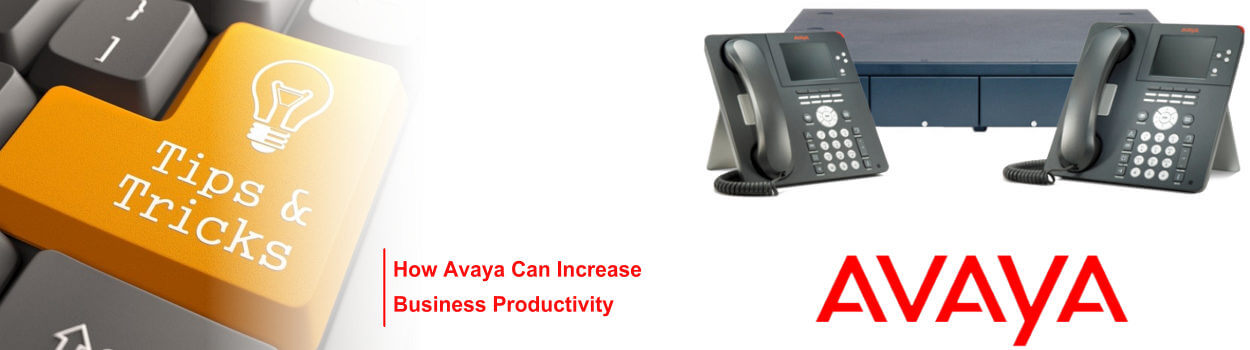Avaya Telephone Tips and Tricks Sure to Increase Productivity
It’s time to update your company’s telephone system in nairobi. Ready for some Avaya telephone tricks?
You’ve invested (or will be investing soon) in an Avaya telephone system in nairobi so that you can deliver the experience your customers expect. And so that you can keep your executives, managers, receptionists, walk-ups, and mobile and remote teammates as productive throughout the day as possible.
Congratulations – that’s a great first step!
You’ve identified that business communication is, indeed, changing. Nearly all businesses these days need either a full-fledged call center or integrated call-center-type features in their telephone system in nairobi to effectively serve their customers.

After all, your customers are mobile and can reach you at almost any time and from almost anywhere.
We’ll only grant you a “first step,” though, because you need to learn how to use the Avaya telephone system in nairobi effectively, too, before your investment can produce real value for you and your customers.
Lucky for you, we’re here to help with that.
So whether you’re already using the Avaya telephone system in nairobi in your office, or planning to bring it in soon, read on so you can be sure you’re making the most of your system.
Avaya Telephone Tricks
Enable remote connectivity.
Enabling remote connectivity allows trained Avaya Support Engineers access to your system so that they can help when something comes up.
Secure Access Link (SAL) is the name of Avaya’s remote connectivity service, and it plays an important role in the customer support experience that Avaya offers.
SAL is a free entitlement if you’re registered for active support with Avaya, and implementing SAL is simple. It’s part of a downloadable package called the Avaya Diagnostic Server. The catch is that all of your Avaya equipment must be registered with Avaya in the Global Registration Tool (GRT). This registration process bestows each Avaya product with its own ID (SEID), which in turn must also be recognized by the GRT in order to establish connectivity.
Avaya calls SAL the linchpin in getting the most of your Avaya support coverage. With it, you get speedy resolution times in times of need, proactive alarm monitoring, and remote diagnostics. You also get the assurance that SAL is in keeping with the industry security standards.
That’s a collective value not to pass up.
Get to know the keys on the desktop phone.
Your Avaya phone has hard keys and soft keys.
The hard keys are hard-coded, meaning they always serve the same function no matter the way you’re using the phone. Usually, you can determine what each hard key does by reading the text or symbol printed directly on the key itself.
The soft keys are flexible, and serve different functions depending on how you’re using the phone at any given time. Rather than having some sort of textual or pictorial instruction inscribed on the key itself, a soft key is typically plain. It’s positioned alongside a display screen where you read its function from, case by case.
Get to know how to make and take calls on the desktop phone.
Internal calls, external calls, long-distance calls, toll-free calls, conference calls – there’s no kind of call your Avaya system can’t handle with grace. Forward your call to the best agent for the customer question. Put a call on hold while you find an answer. Or park a call, so that someone better suited to help can pick up the phone and take over from where you left off.
Practice making and taking calls until you and everyone on your team feels like it’s all second nature.
Memorize the shortcodes.
Okay, you’ve found your way around the desktop phone. But do you know that there are shortcodes that you can dial to enable and disable certain features? It’s useful to know them, so you can zip around your desktop phone even more efficiently.
Take advantage of mobility.
With a Voice over Internet Protocol (VoIP) Avaya phone system you can…
Make calls away from your office on your mobile phone that route through your office phone system.
This means you can appear like you’re calling from your office even when you’re on the go. Because your customers don’t need to know that you’re calling from the airport while you wait on a flight, do they?
Receive calls to your office phone on your mobile phone.
So, even when you’re away from the office you don’t have to worry about missing important calls.
Need to make a long-distance or international call while you’re away from your office desktop phone? Call your office phone from your mobile, and within seconds you’ll get a call back from your office line to your mobile line, offering you the dial tone you need to make that pricey call through the company’s system and on the company’s dime.
You can even make and receive calls directly from / to your laptop, and avoid using your desktop and mobile phones altogether. Since you’re already on your computer much of the day anyway, this is the chance to eliminate the need for checking another gadget. And it’s another way to get a line out for those pricier long-distance and international calls.
These capabilities to work securely from remote locations means that your teams in different locations (maybe they’re even all around the globe) can work together seamlessly to promote your brand and deliver your service.
So, Avaya mobility is not just about those moments when you’re not in the office and you need to get that call from an important client. It’s also about employing a workforce all over the globe and connecting them with each other with the best telephony technology. Mobility changes who you can employ and how you can employ them.
Avaya is a reliable market leader.
Sure, branded as Avaya, they’ve only been around since the early 2000s, and that’s not such a long time. But, their company is descended from The Bell Telephone Company, named for Alexander Graham Bell, who invented the telephone. So, really, in another sense, they’ve been around for as long as we’ve had telephones.
They know telephony well.
And so do we.
We’re here to help you achieve your telephone goals, and we’ve got lots of experience with Avaya telephone products and services. We can help you pick the right Avaya phone product, supply and install the system, and help your company maintain the system, too.
Isn’t your work life hectic enough as it is? Don’t you want to focus on improving your products and services, and keeping your customers happy? Well, then, choose us and Avaya, and put in place a system that brings calm and composure to your office.
No matter the size of your company or the size of your telephony needs, we’re committed to keeping all your communications flowing – between you and your workforce, between you and your customers, between you and us (your personalized expert telephony assistant).
So don’t be shy. And don’t hesitate to get in touch.